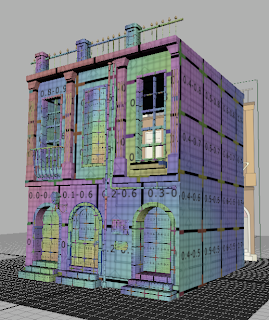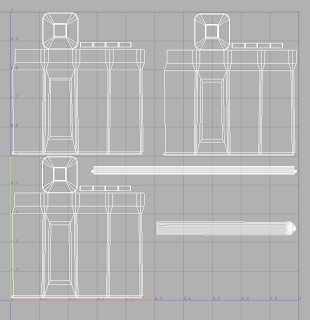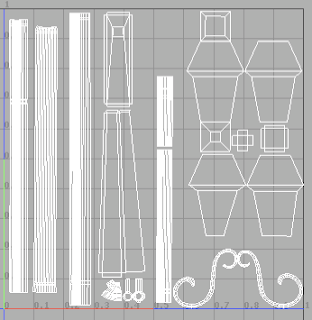Maybe it's a question more easily answered with a concrete example. In that light, I present two tidbits in our first (and maybe only) "Off-Topic" segment:
- How to "solo" layers in Photoshop.
On that note, one great tool in After Effects is the "solo layer" command. There's a small radio button in the AE composition window that, when you click it, turns off every other layer. It's a nice, simple thing that quickly becomes part of your workflow. It's great for troubleshooting and overall very nice at helping you figure out complex compositions. Well, why the hell doesn't Photoshop have this option? I mean, they're made the same company, you'd think that some smarts would flow between the two development teams, right? I've pined for a long time for this simple thing...
Turns out it's been in Photoshop since, like, version 4 or something. And it's just that simple, option-click (mac) on the eye in the layers palette to solo your layer, option-click again to un-solo. It remembers your initial state as well, meaning that if you have some layers turned off already when you solo a layer, when you un-solo that layer, the already-off layers remain off. Nice job.
- Evo and Proud
One of my best friends is anthropologist at Emory U and I'm kind of a pop-science nerd. Give me some Pinker, Pollan or Carl Sagan and I'm a happy guy.
Well, that's it for now. The weekend kicked my butt with MEL class and my re-cutting my reel so I've nothing at all good to show, project-wise.
Cheers.