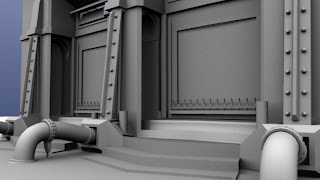So it's a....steam engine tractor-y-type thingy now!?!
So it's a....steam engine tractor-y-type thingy now!?!Yeah. So get over it already.
I'm somewhat embarrassed that my updates are so freakin' tiny, like "hey, I spent 15 minutes modeling, check it out!" That's what they feel like and, in many respects that what they are. I've been prohibited by various personal issues (none bad) from working on this much at all lately, hence this cool object - one object in an entire scene of objects - is turning into a Sisyphean hurdle. I should be able to knock this sucker out in a couple days, tops, with room to revisit it later for tweaks.
But this is the pace it's coming along at. I have to just deal with it, model when I get time, try to make more time and stay positive that his project is, indeed moving forward. And I have to keep posting. This blog is a great tool for me to gauge how the work is going and unless I'm using it, ain't nothin' getting gaged.
Oh, and why am I still working on this when in my last post I said I was moving on? Well, me & James, we talked and coming out of it, it seemed best to take this sucker closer to final before moving on. So, in three or four months, I'll have a finished model of the steam engine/clocktower. Hooray three or four months! (That's supposed to be sarcasm. Let's hope that time bears out its un-seriousness.).